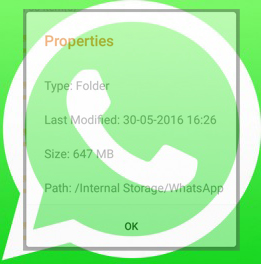If You are an active user of WhatsApp messenger, You should check the directory where WhatsApp installed on your smartphone. as I experienced when I feel my smartphone to be slow and heavy while running the application.
The first thing I do is check the applications that run in the background, after I cleaning all the applications that are still running in the background, was the performance of my smartphone is still slow.
The second step I check on the internal storage capacity is still free. It turns out my smartphone internal storage is almost full and the largest directory is taking up space is WhatsApp.
There is one special thing that I discuss here is when you send an image file, video or sound to the other users of WhatsApp, WhatsApp automatically duplicate the file and put the duplicate file into a folder in the directory according to the type of files named Sent.
For example, You send a picture file then whatsapp duplicate the file and place it in the directory : Internal Storage > WhatsApp > Media > WhatsApp Images > Sent.
WhatsApp Folder Properties
Inside the WhatsApp folder, there is a folder named Media. There a directory to store images, video, sound, etc., resulting from the activities you send or receive messages and on each folder must have a folder named Sent that serves to store a duplicate of any media you send to other WhatsApp users.
The function of the duplicate files in the folder sent in each media folder is to be able to show back files that you send to other users in the chat WhatsApp of your opponent.
Internal Storage to save you, you just need to delete all the files in the Sent folder. The risk is that you send a file on your chat with other WhatsApp users can not be displayed or blur, and when selected will appear as shown below:
Well, it is a bit of information that I can say about one feature of WhatsApp messenger.
Read also some articles on this website. Thank You.