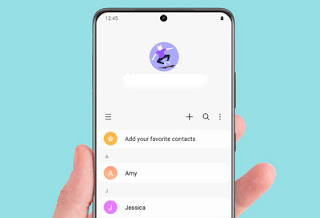The Samsung Galaxy S22 is Samsung's latest Android phone that has a powerful camera with a stunning night mode. This smartphone has a 50MP main camera with an F1.8 wide lens opening. The camera sensor is 23% larger than the Samsung S21 series sensor, so it can capture more light.
The Samsung Galaxy S22 has an Adaptive Pixel feature that can switch from high-resolution 50MP to 12MP high-sensitivity mode, or both and combines the shots of two cameras into one frame. There is also a Detail Enhancer feature in High Resolution mode to enhance photo details. Finally, there is the Object Eraser feature that can remove distracting objects in the photo.
The Samsung Galaxy S22 is powered by Snapdragon 8 Gen 1 with up to 30% improvement in GPU and NPU over the previous generation Exynos and Snapdragon. Plus, the Snapdragon 8 Gen 1 on the Samsung Galaxy S22 is made in 4nm fabrication which makes battery consumption more efficient. The Samsung S22 already supports 25W Super Fast Charging. There is also Wireless PowerShare support so you can charge the Galaxy Buds wirelessly. These are all the advantages of the Samsung Galaxy S22 cellphone.
How to Fix Samsung Galaxy S22 Duplicate Contacts
Duplicate contacts may appear on your phone when you sync contacts from various sources. There are two ways you can do this: merge the duplicate contacts or select the source for which you want to view the contacts. Follow the steps below to merge the duplicate contacts or select the source for which you want to view the contacts:
1. Merge Contacts:
- Open Contacts.
- Touch More Options, then touch Manage contacts.
- Touch Merge contacts.
- Select the contacts you want to merge, then touch MERGE.
2. Choose which contacts to display:
- From Contacts, touch More Options.
- Touch Settings then touch Contacts to display.
- Select the account with the contacts you want to display.
That was the way to fix duplicate contacts on samsung galaxy s22, hope it helps.