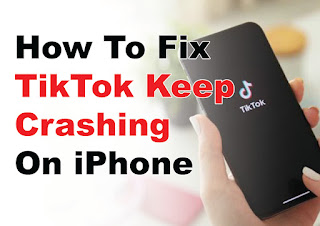iPhone users have complained after the TikTok iPhone application crashed. Almost every TikTok user has experienced error problems such as the application cannot be opened, freezing or the display does not change even after pressing some features in the application, crashing or suddenly closing the application by itself, and lagging or the application running slower than usual.
In an effort to deal with the TikTok application on the iPhone that suddenly crashes, some users claim to have done several ways but this has not been resolved. It's quite easy and practical, if you have problems with the TikTok application, here are some things you can do when the TikTOk application on your iPhone suddenly crashes.
How To Fix TikTok Keep Crashing On iPhone
The first way is to restart the iPhone. In some cases, this can be done if the problem that appears is on the iPhone device that you are using, not the TikTok application that is installed.
The second way you can do is to uninstall and reinstall the TikTok application. If the problem is in the TikTok application, this way the possibility of the TikTok application on the iPhone suddenly crashing will be resolved.
The third way you can do to recover the TikTok application on an iPhone that suddenly crashes is to update the TikTok application or update iOS on the iPhone.
No need to panic, when an application TikTok on iPhone suddenly crashes like what happened recently, some of the ways above you can do to restore the application so that it can be used as usual.