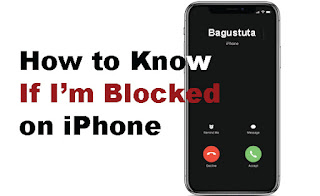iPhone has one of the mainstay features that are quite helpful when users are disturbed by unwanted calls or SMS.
Yes, that feature is the Block feature. By using this feature, you can avoid calls and SMS that often appear at unwanted times.
So, what would happen if this happened to us? How do we know that our contacts have been blocked by friends, relatives or co-workers who use iPhone?
Actually there is no short way to find out about it. However, as reported by Business Insider, there are some 'signs' that occur if you are actually blocked by someone on your iPhone. Anything?
First, if you send an SMS to a contact who has blocked you, the message on the screen will still show "Sent". However, the SMS you send will never appear on the blocking iPhone.
Second, if you try to contact the contact who blocked you via Phone Call, the voice will be transferred directly to the voicemail operator like a mail box. So, you really can't reach the contact who has blocked you.
Meanwhile, what if you want to block a contact on your iPhone? The method is quite easy.
How to know if I'm blocked on iPhone
After activating the 'Block' feature on your iPhone, you will absolutely not receive calls, SMS, and facetiming from these contacts. This process is very easy, without the need to download third-party applications or connect the device to a computer.
- Access to the Contacts menu on the phone
- Select the contact from the phonebook that you want to block
- At the bottom, the Block this Caller option will appear
- After pressing YES, a confirmation popup will appear and just press Block Contact.
By pressing the Block Contact button, you are guaranteed to be safe from the 'terror' of phone calls, SMS, or facetime invitations from people on the block list. To unblock, you just need to do the same sequence of things.
The above method works very well for the people in your Contacts list. However, it has no effect on spammers or advertising agencies trying to send different promotions and offers for their products to your number.
If you find annoying text messages from spammers or unknown numbers, then immediately block them from your iPhone too with this method below.